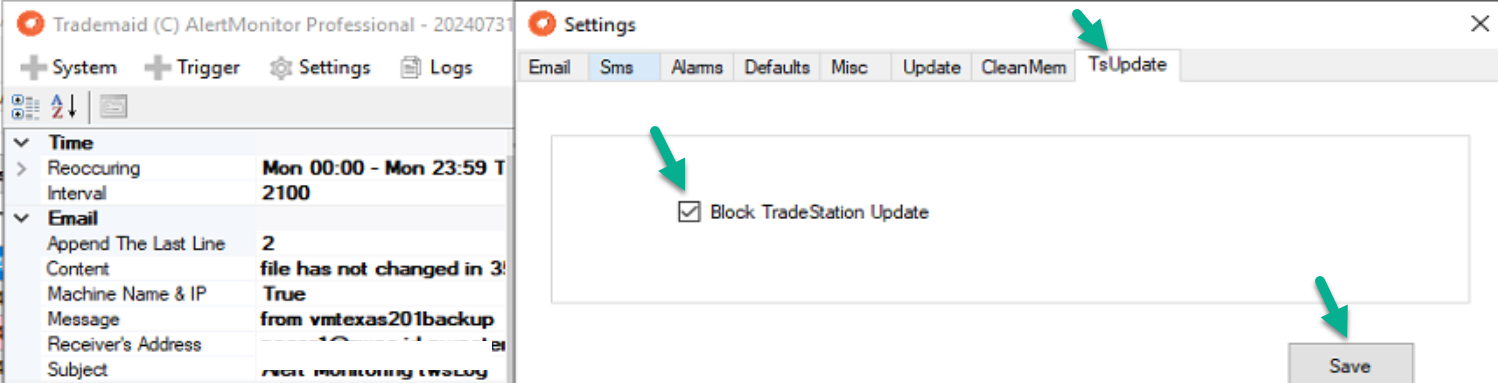
Tradestation 10 stability compared to 9.5 varies greatly from one user to another. My own trading computer with many charts always crashes on TS10, but other users have good success. My experience is worse than average users experience.
Here is best practice policy. Updates in January 2023 are in cyan.
August 2024 update is below (info on TS builds)
Feedback from numerous users has been Tradestation 10 build 76 is the best build. Builds before 74 or after 76 are not as stable.
TradeStation Manual Platform Update 68 to 77
Open Google Chrome or Microsoft Edge and paste the following link:
build 77 Not recommended
Build 76 recommend
Build 68 (not recommend)
Click ‘Enter’ and the update file will download.
Left click your mouse and open the file once it has downloaded.
The file will act as if you are installing the platform.
Select ‘Repair’ and then click ‘Next’.
After the update installs, click ‘Finish’.
Reopen TradeStation and validate the platform is on the new build.
I am now getting 70 charts running stably, but restart TS each day.
To stop Tradestation updating, click these settings on Alertmon
Url for TS 10 base build.
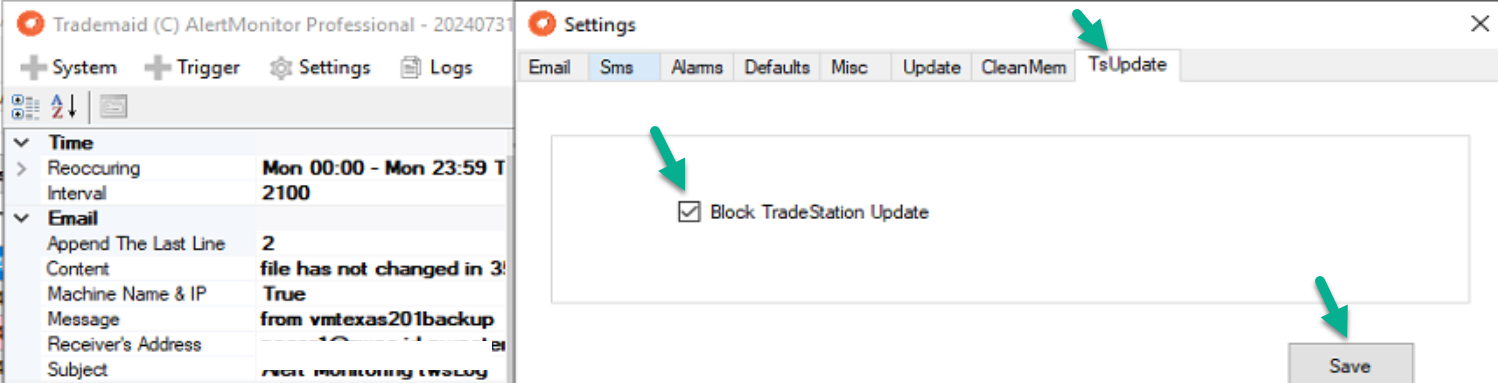
Then (needed once only) run this batch file BEFORE you open TS. (It will kill TS if open)
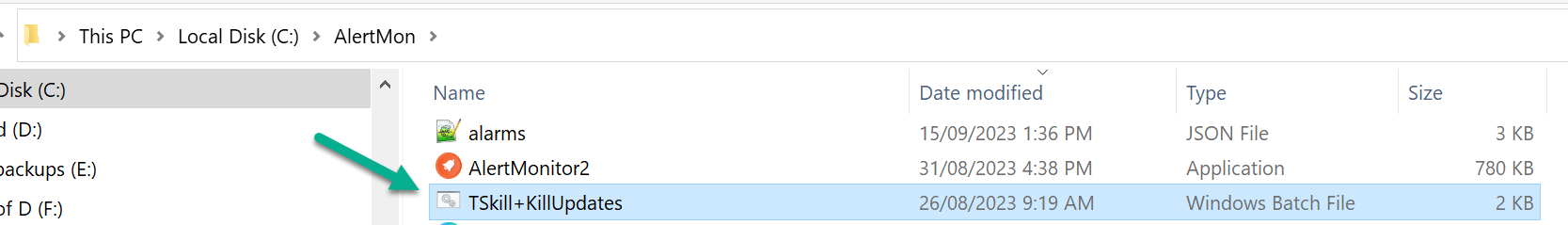
Rebooting the VM & restarting Tradestation significantly helps the stability of Tradestation. This also clears memory and the windows swap file.
Some users like to delete TS cache, but this can introduce other issues of missing data the first time charts are opened.
Should you delete the cache, open a chart that has all your symbols on it going back as many bars are your trading charts use.
Keep the symbols updated on this chart. IE @ES20Z.D must be rolled to the current month when rollover occurs.
Once all data has downloaded, close this chart and open all the other charts. Do NOT open your trading charts until all data has come in.
You also should do windows update each week after the market has closed.
We are working on automating this with the option of deleting the cache, then opening the charts, allowing data to come in, close ts and then open TS again.
It is a excellent bug cover up for the Tradestation memory leak issue.
You can store your workspaces on PCloud, google drive etc.
I personally found dropbox to be a CPU hog and far from reliable.
PCloud is delightful to use, and free. You shared drive appears as drive P: on the VM.
Please use your shared drive only for trading, as we want to minimize internet usage on the server, (despite massive bandwidth)
Using Pcloud/ google drive etc does create a possibility of file corruption, so its better to make backup copies regularly.
Some systems need 2 years of data to get the same match of trades as longer periods of data.
Charts with less data load faster too.
I found Tradestation not to be stable and crash if many charts are opened with data going back to beginning of contract start.
Should you open many charts with lots of data for your development work, restart Tradestation before live trading.
However using your trading computer for development work is dangerous due to human error.
On Alertmon check you CPU use-age is low.
Note the time filter. GSB is used on this machine after hours, and so the CPU is only shown during my trading period.
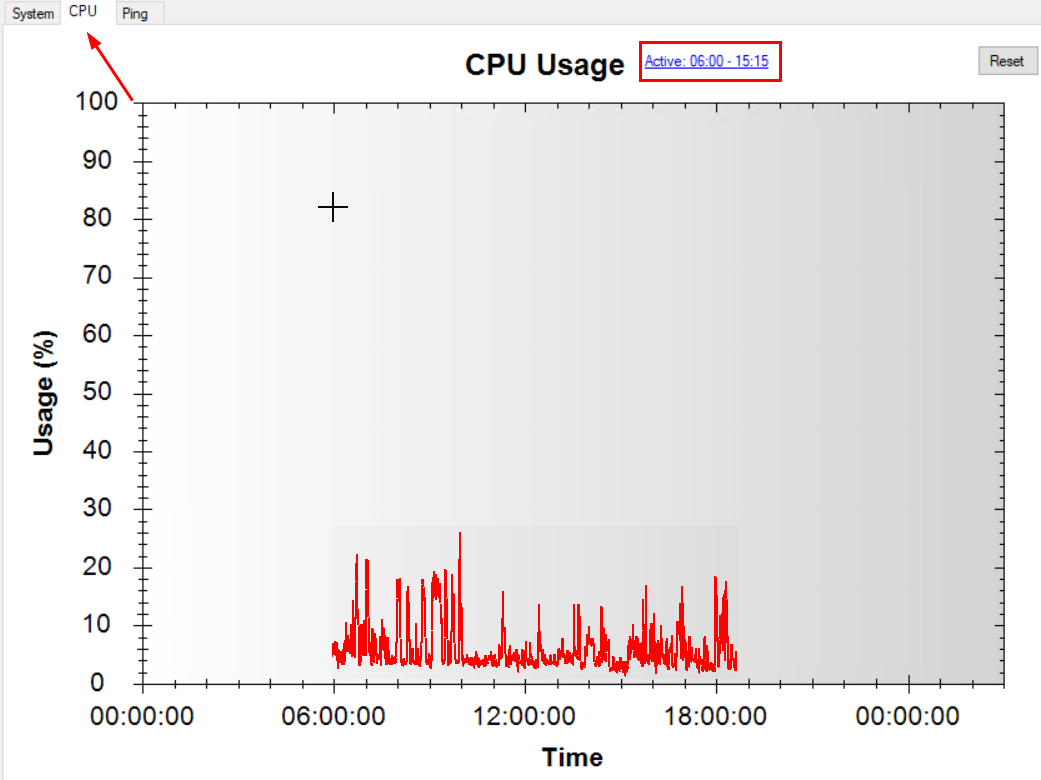
This is critical and a condition of the VM service. FIrst we need to keep CPU usage low on the entire host machine to give all users 100% needed CPU availability.
Second of all is if the IP you use sends spam or attacks, then your IP address will be black listed and blocked by the data center.
After a 1/2 trading holiday, at 831 am exchange / central time all data with charts that end in .D ie @ES.D / @NQ.D @ESG23.D etc needs to be deleted and reloaded.
You can do control R, allow the data to come and close then open all .D charts again, or you can on TS 9.5 delete.
The reason for this is after a holiday, the previous days close is recalculated just after the open. It is important that your Tradestion is fully online before the close of the next bar
when you may take a trade. (Likely 8:45 am ) if you have system on 15 min bars, in 9:00am if you have a system on 30 minute bars.
It is likely this affected a lot of users one day in January 2023 when roughly half my client base went long and got stopped, and the other half when short and made good profits
"C:\Program Files (x86)\TradeStation 9.5\Program\Cache"
"C:\Program Files (x86)\TradeStation 9.5\Program\TCACHE"
ON ts 10 the folders are here.

We are working on a method to automatically restart Tradestation with no human intention. This should be included in the Trademaid VM service and is a good bug cover up for the TS memory leak issue.
After having TS crash nearly every day, for 2 to 3 weeks this resolved all issues. No crashes for months.
1) we had about 75 charts open, if possible reduce to the ones are really necessary. Non essential charts can be run of Multicharts using TS data. TS data on MC charts is slower to trade.
2) Super super important, because we have many charts we HAVE TO use this settings to HIGH!! There may be a penalty in performance for this but if your crashing,
this is a must to change. I have not yet investigated the performance degradation when this is put to high.
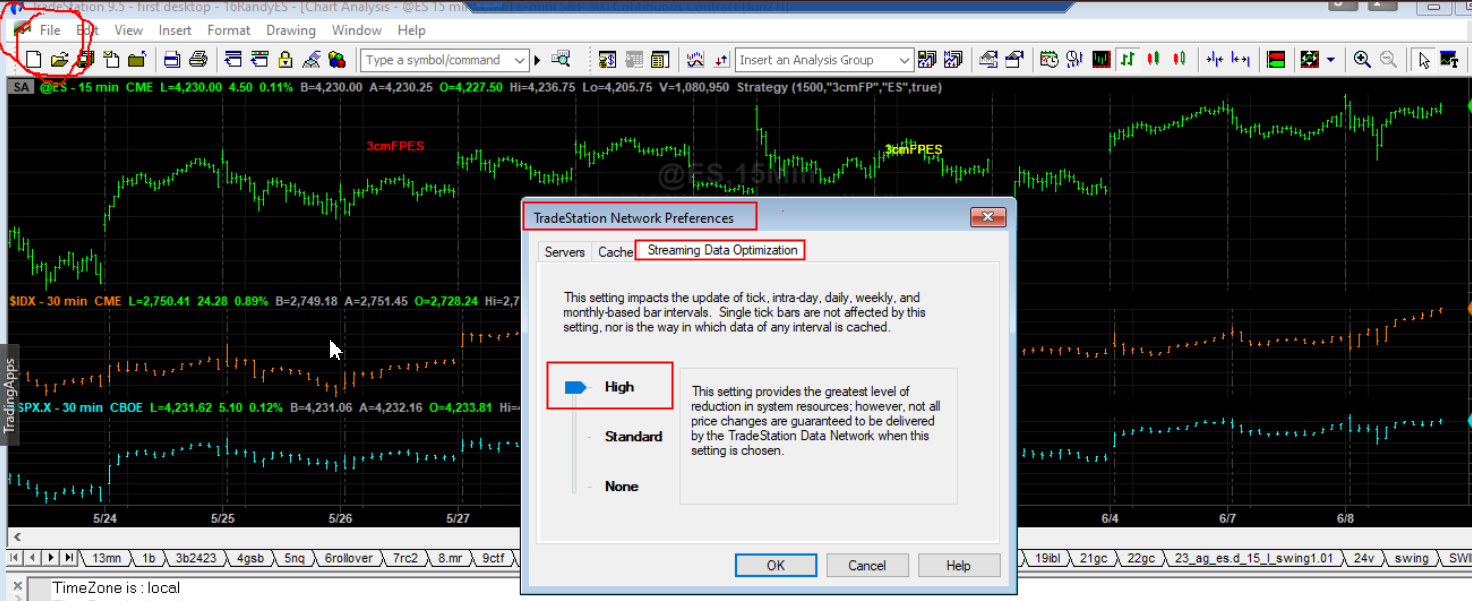
3) super important. format symbols minimize the historical date not to a time (eg months) but to the number of bars in order to minimize the hist data.
for example, if the strategy has max 500 bars back then lets try if not 500 bars (which may not return trades) something around theat amount. Be warned, too few bars can change trading history.
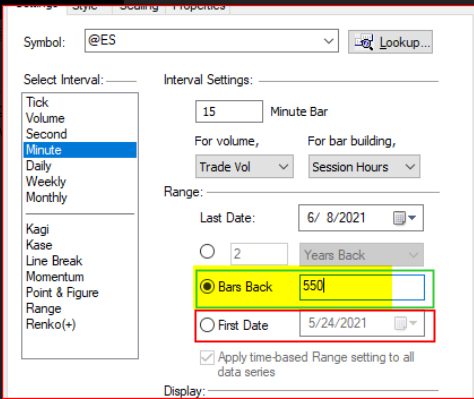
4) make sure that windows report the same NUMBER of charts you see in the workspaces.
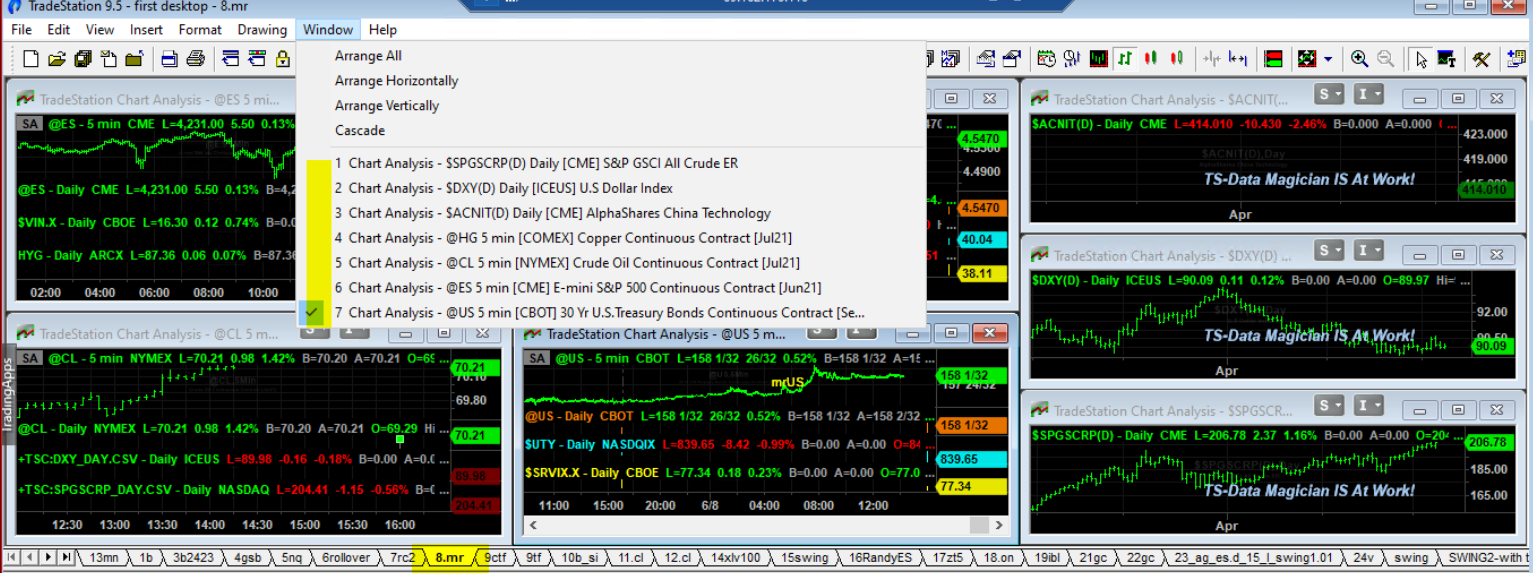
5)
in the above example you should expect 7 in the window menu as we have 7 charts in workspaces.
6) we added few more exceptions in windows security
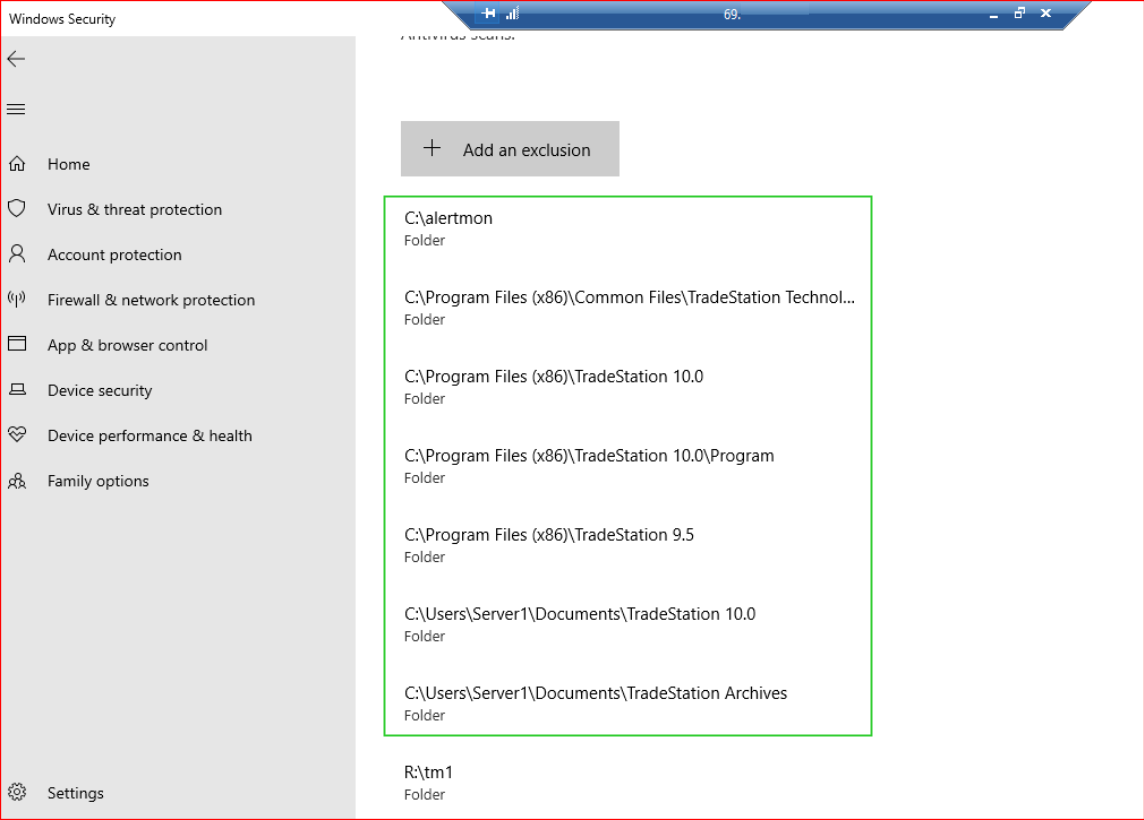
C:\Program Files (x86)\TradeStation 9.5
C:\Program Files (x86)\Common Files\TradeStation Technologies
C:\Program Files (x86)\TradeStation 10.0\Program
C:\Program Files (x86)\TradeStation 10.0\
7) TS support say windows server may cause more issues than windows 10. After weeks of crashing the problems were identical on sever 2019 and window 10 64 bit.
TS 10 gives you no choice to not update the build. This for example means users lost the ability to export xml performance report - one of the two ways to export data for Portfolio Analyst Pro.
Please unzip, then double click this file to change your registry.
Later note in June 2023. This registry tweak is not working
To stop updates, run this command in a batch file (ie " TSKILL-AND-STOP-UPDATES.BAT ")
before you open TS 10. Thanks to GSB forum user TraderTom for this tip.
The batch file containts
dir "C:\ProgramData\TradeStation Technologies\TradeStation\Versions\10.00.00\Patches"
del /q "C:\ProgramData\TradeStation Technologies\TradeStation\Versions\10.00.00\Patches"
and other tasks to kill TS from memory
Notes on Tradestation 10 build 69.
My tests show this build is less stable than build 68 and there is another bugs described here.
Build 69 has two good features. The ability to roll back to build 68
Export of .xml files needed for Portfolio Analyst Pro.
I recommend use build 68 for live trading.
To rollback from build 69 to 68, click on rollback here under Ttradestation update manager
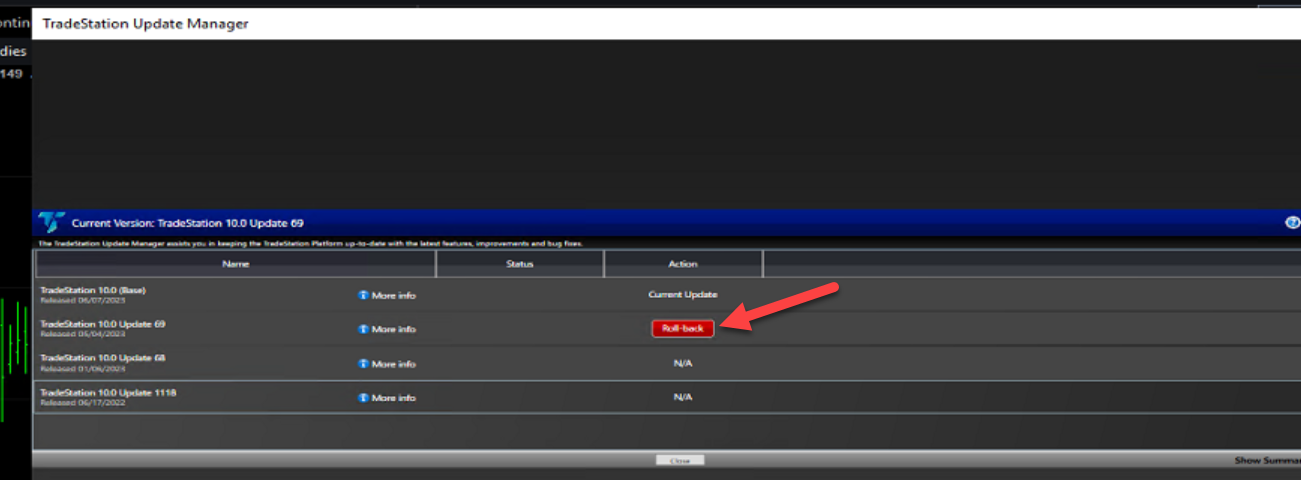
How to convert Newer build TS workspaces to older versions.
If you save a workspace in build 69, you can no longer load it in build 68.
See this section in the multiwalk interface.
This utility program will “downgrade” a TS workspace so that it can be opened with previous, older versions of TradeStation. It currently works with the following TS versions:
In 2022 Tradestation developed a severe memory leak for a significant percentage of the client base. This happens on all windows environments, windows 10, 11, server of various years
TS will crash when any orchart.exe gets a bit over 3GB in size or the machine runs out of ram. When the leak occurs memory usage increases dramatically.
The machine below has 50 GB of ram.
Its not yet conclusive of TS 10 has the same issue, but my own trading server is totally unusable on TS10. Other users have TS 10 working fine.
Alertmon has a memory cleaner which for some users covers up the bug. The best bug cover up is a daily restart of TS.
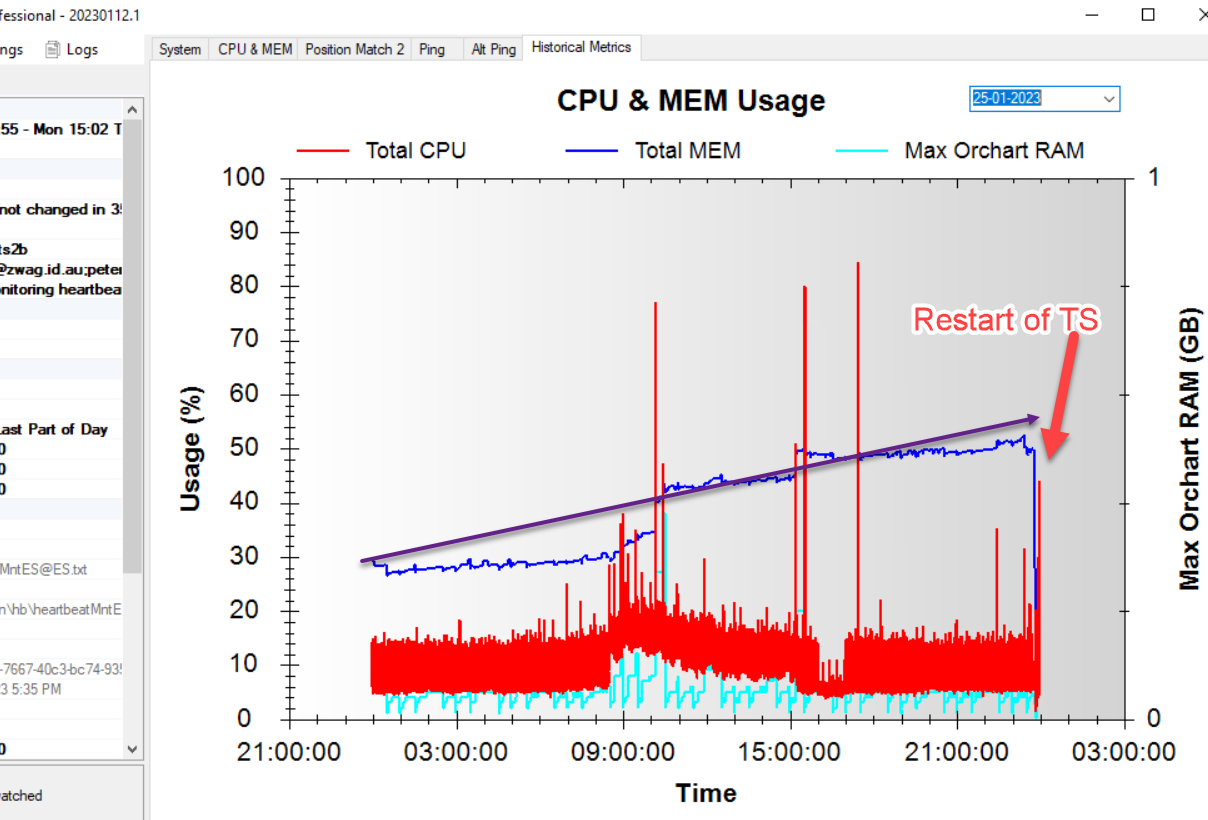
These are store here
C:\Users\ Administrator \AppData\Local\TradeStation Technologies\TradeStation\10.0\Logs
Note the word Administrator will be your windows user name